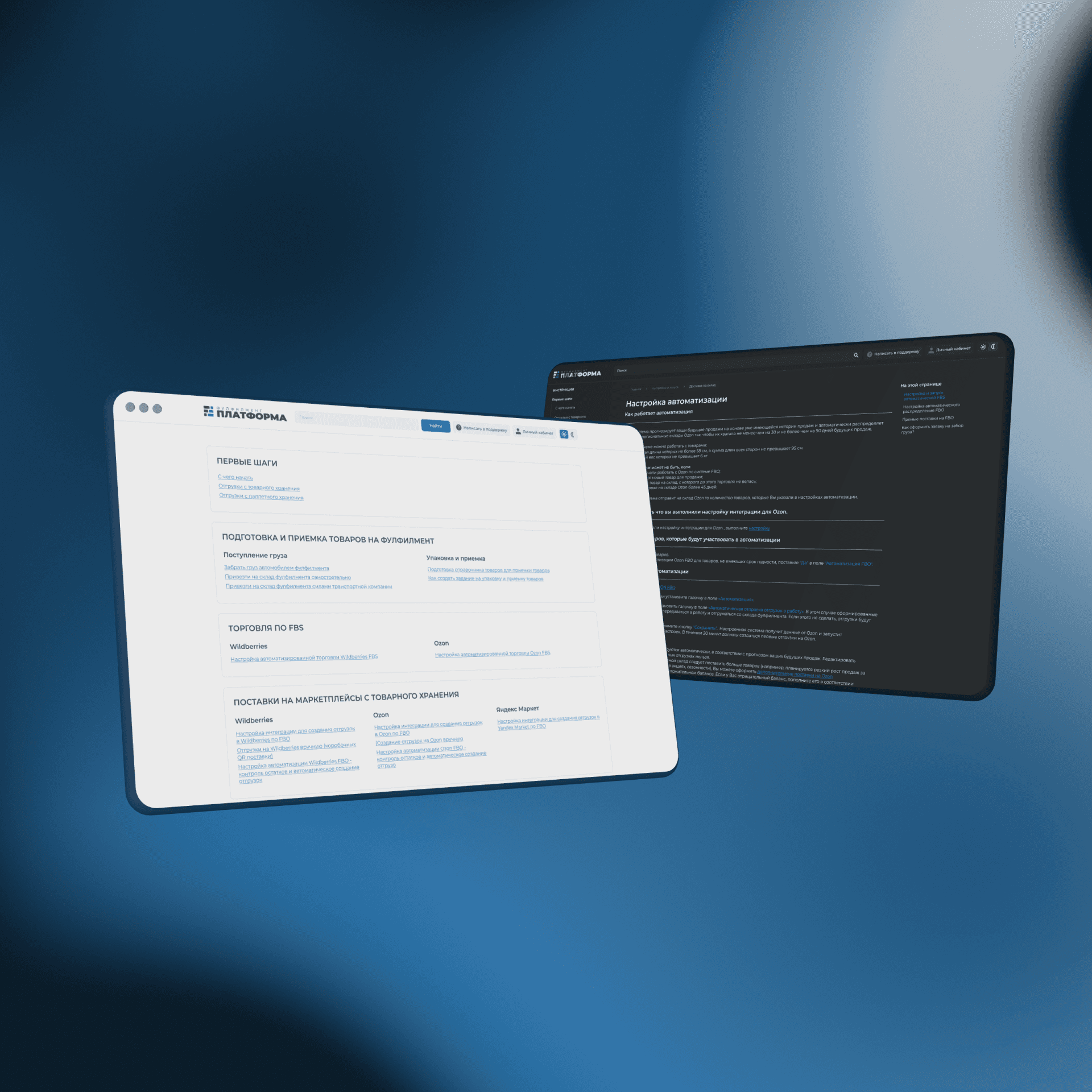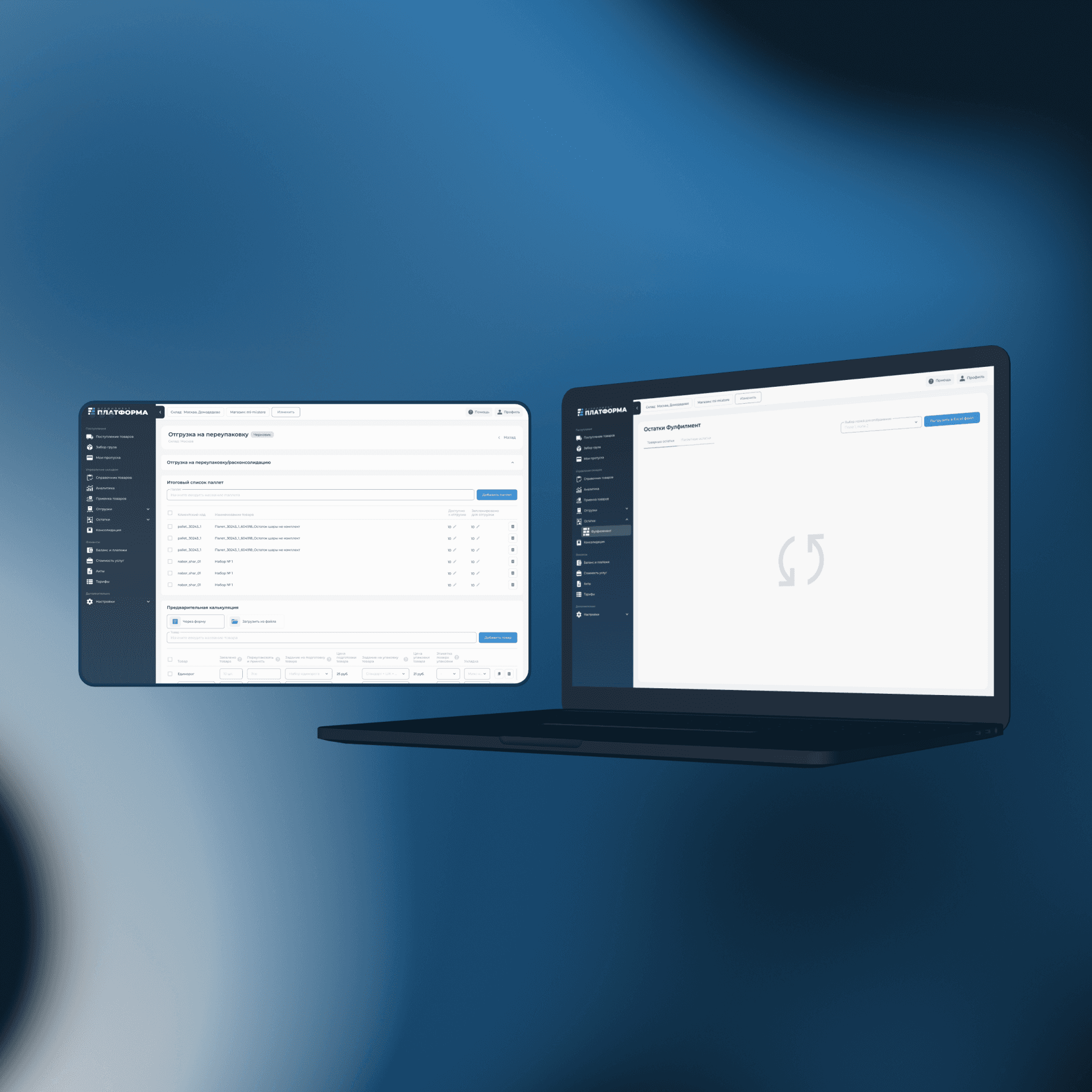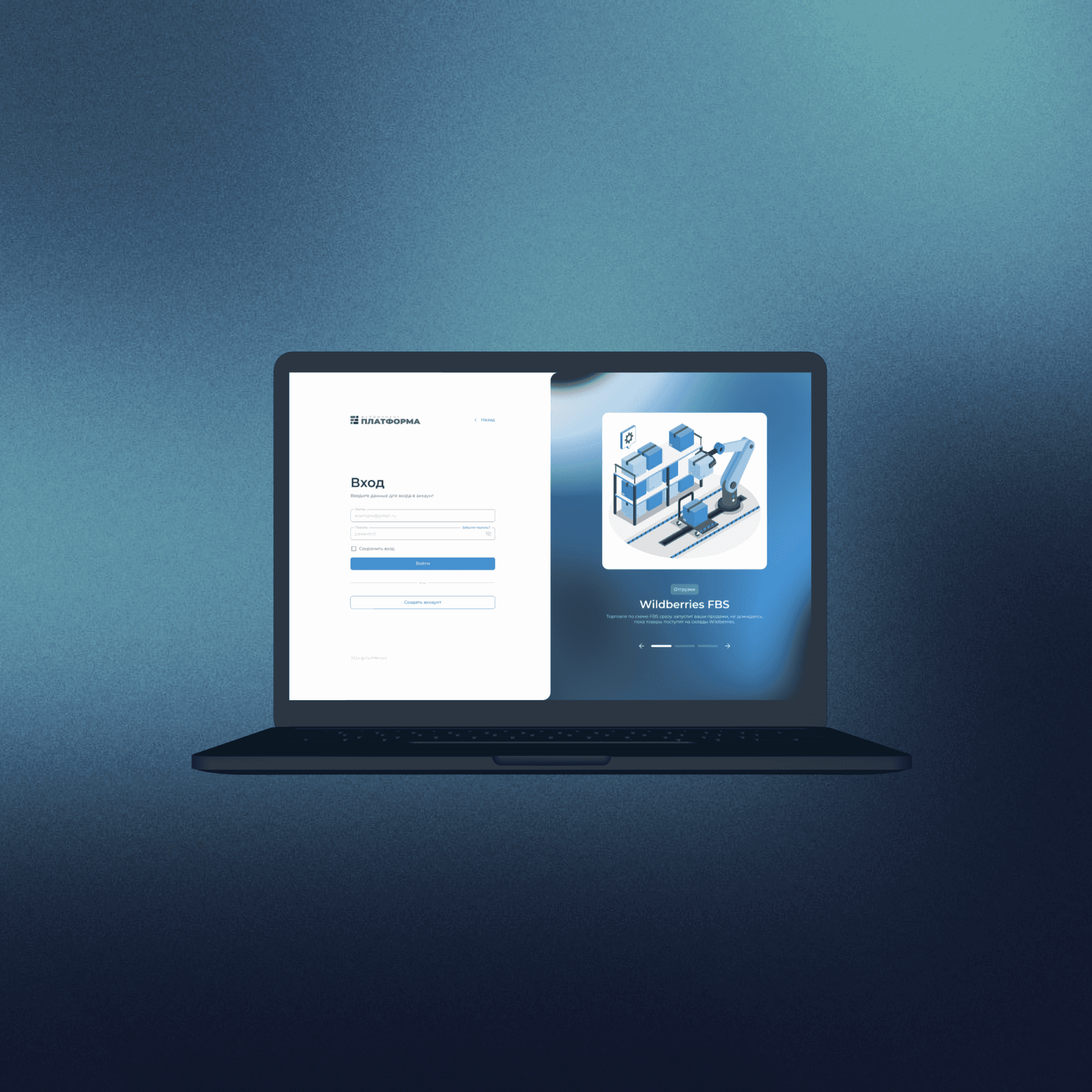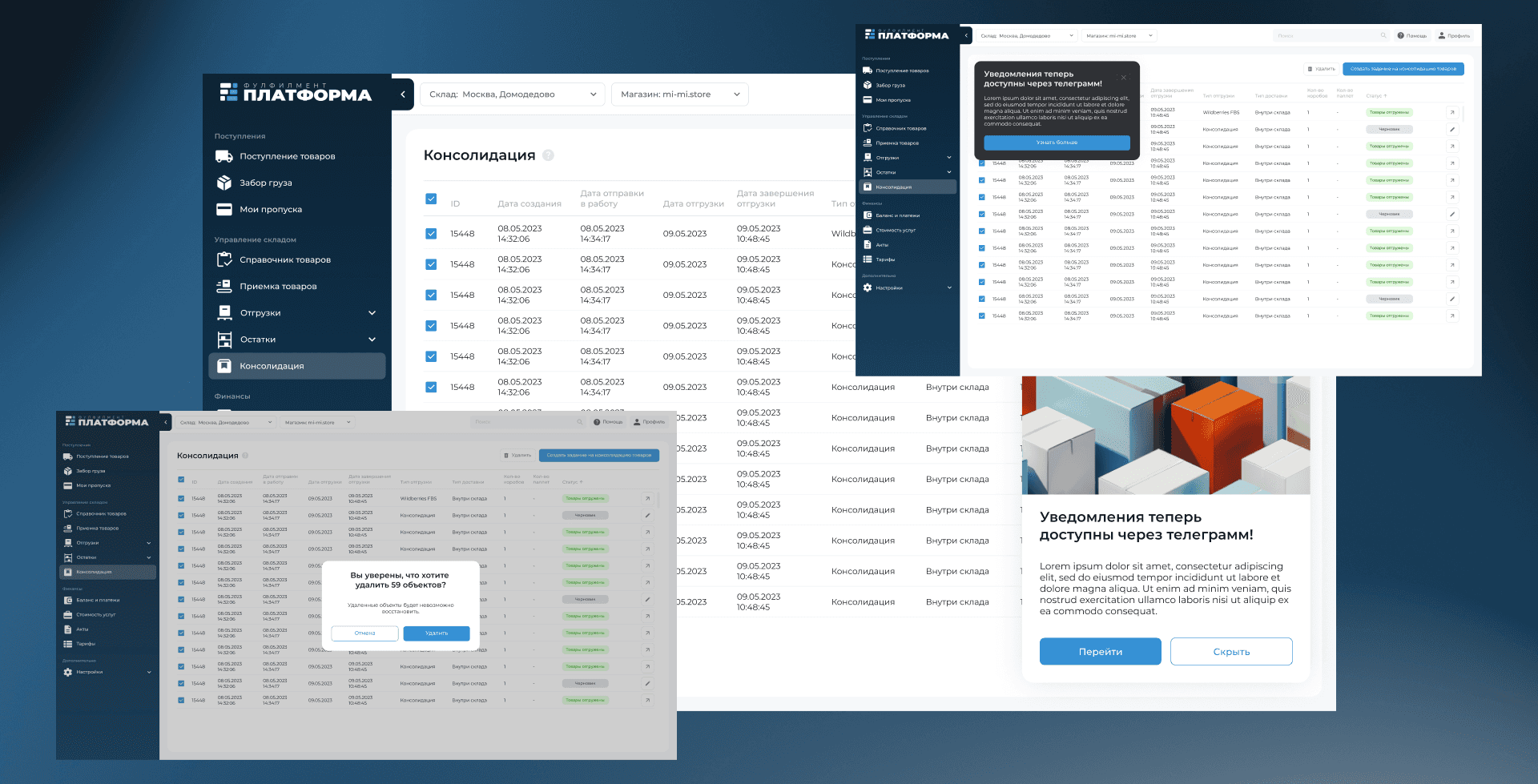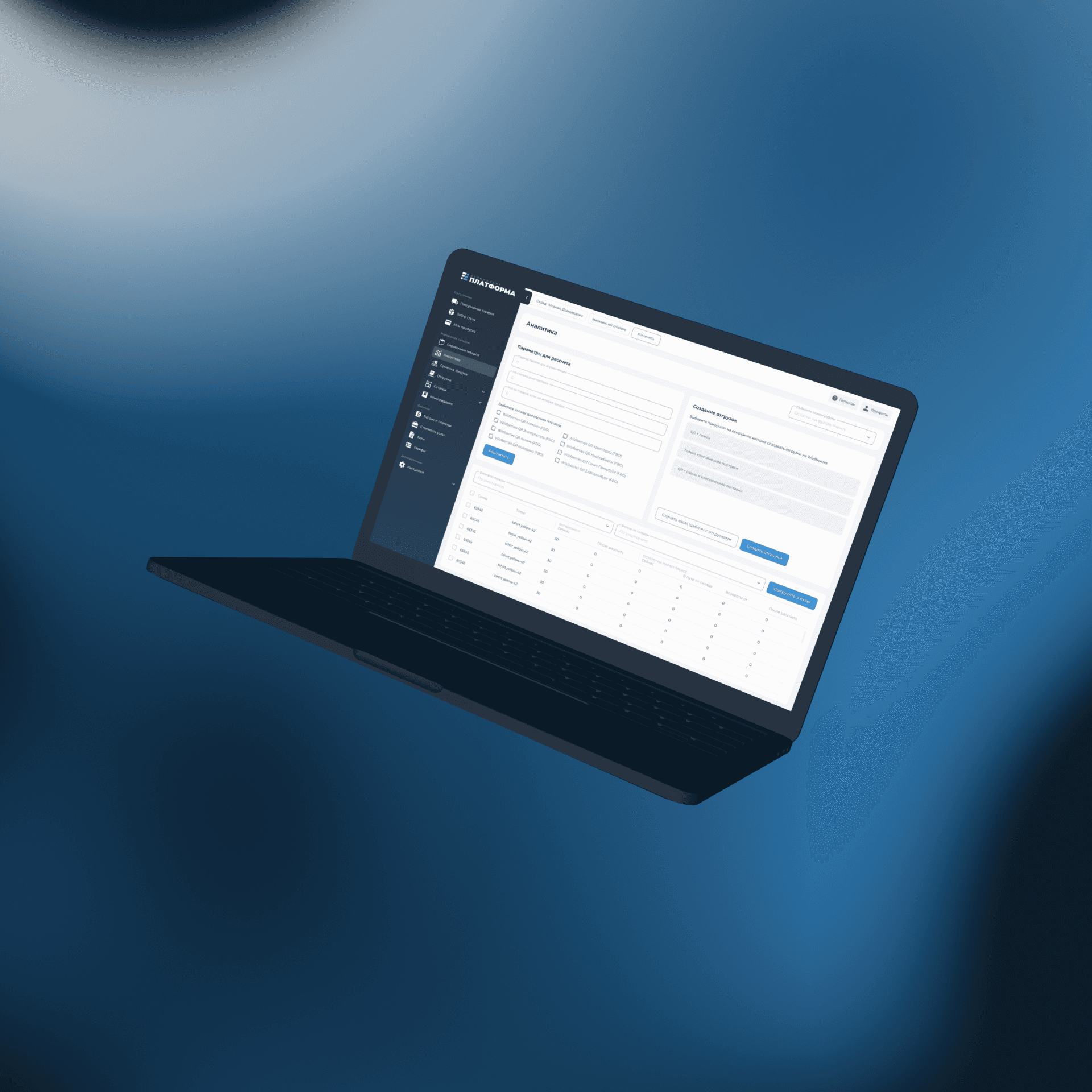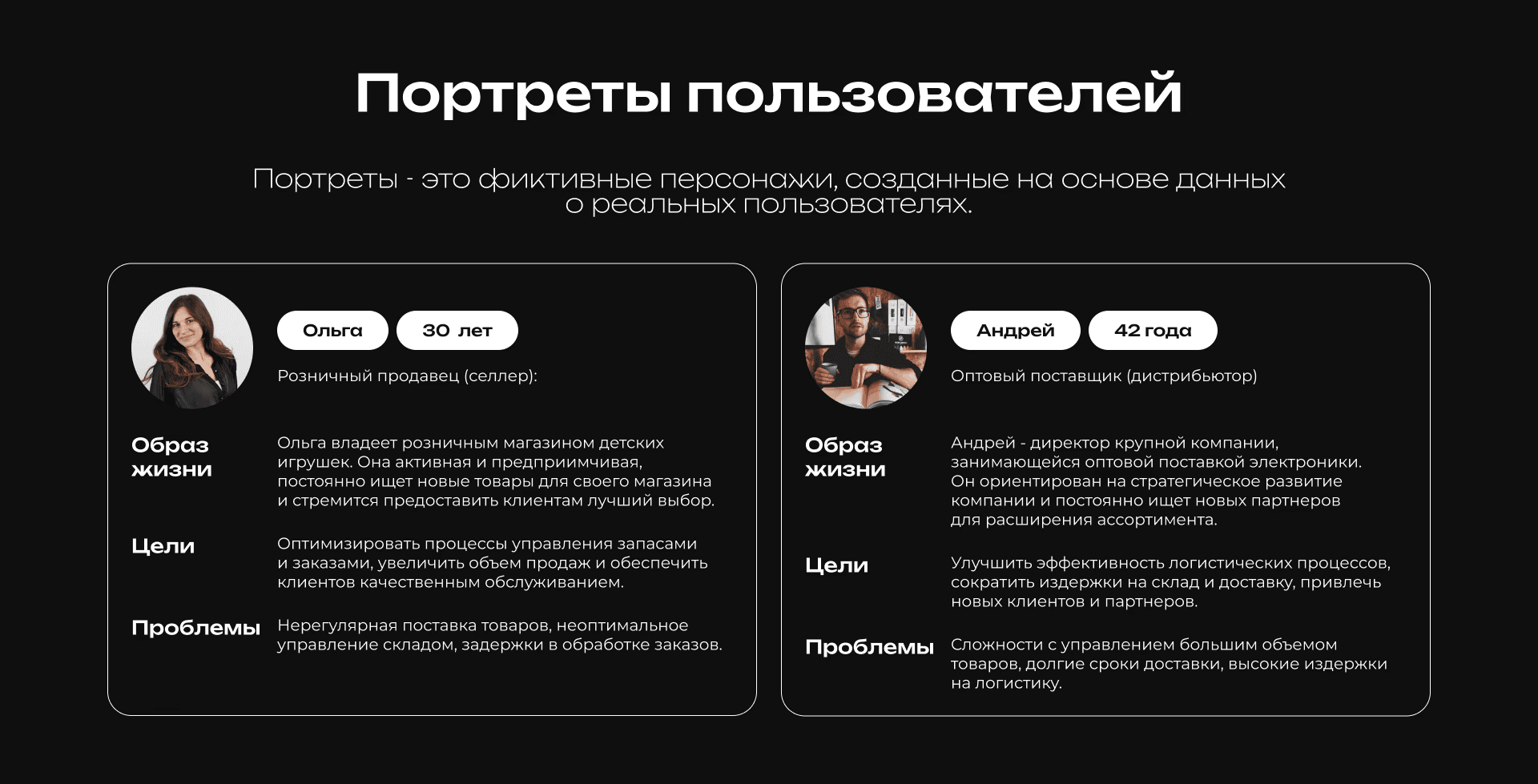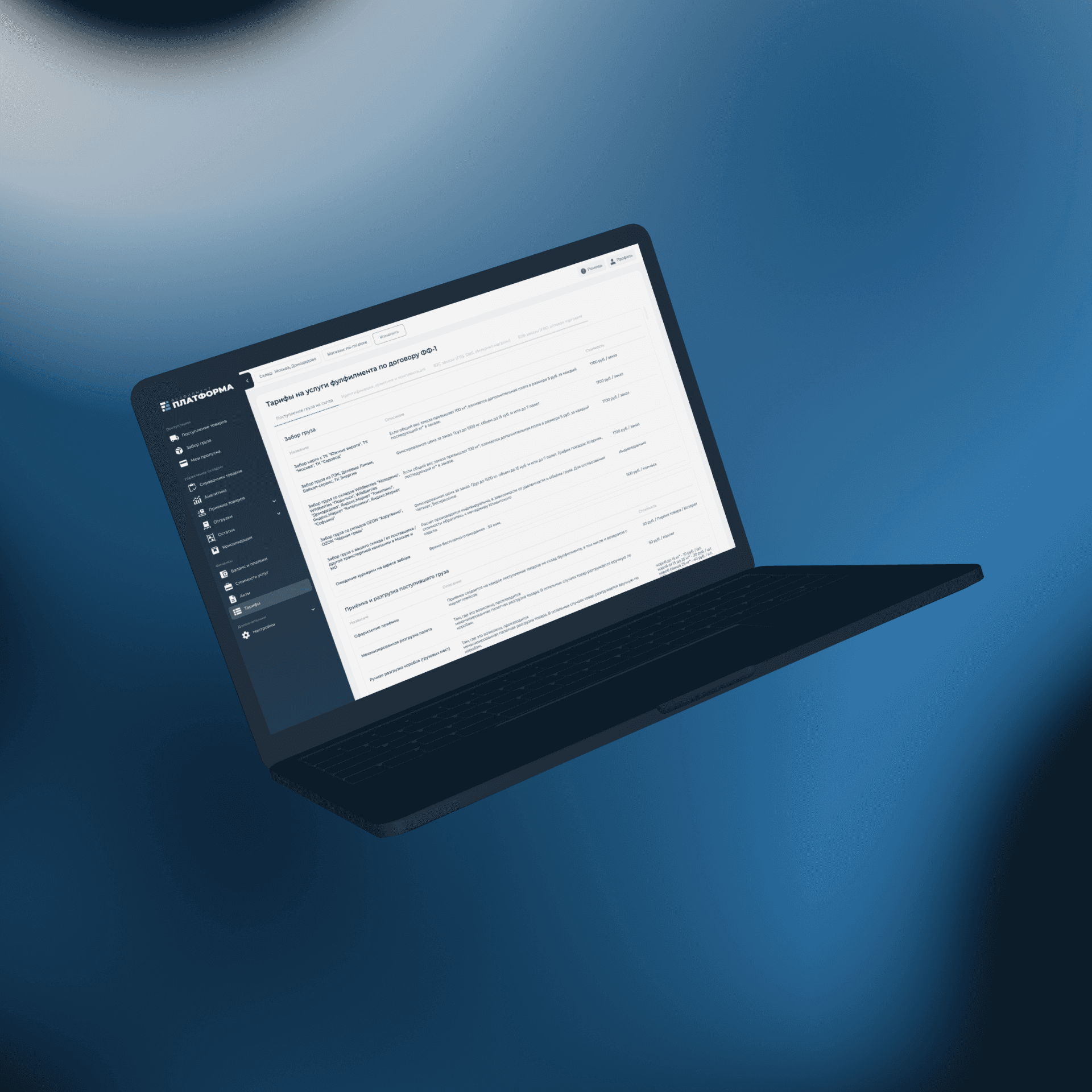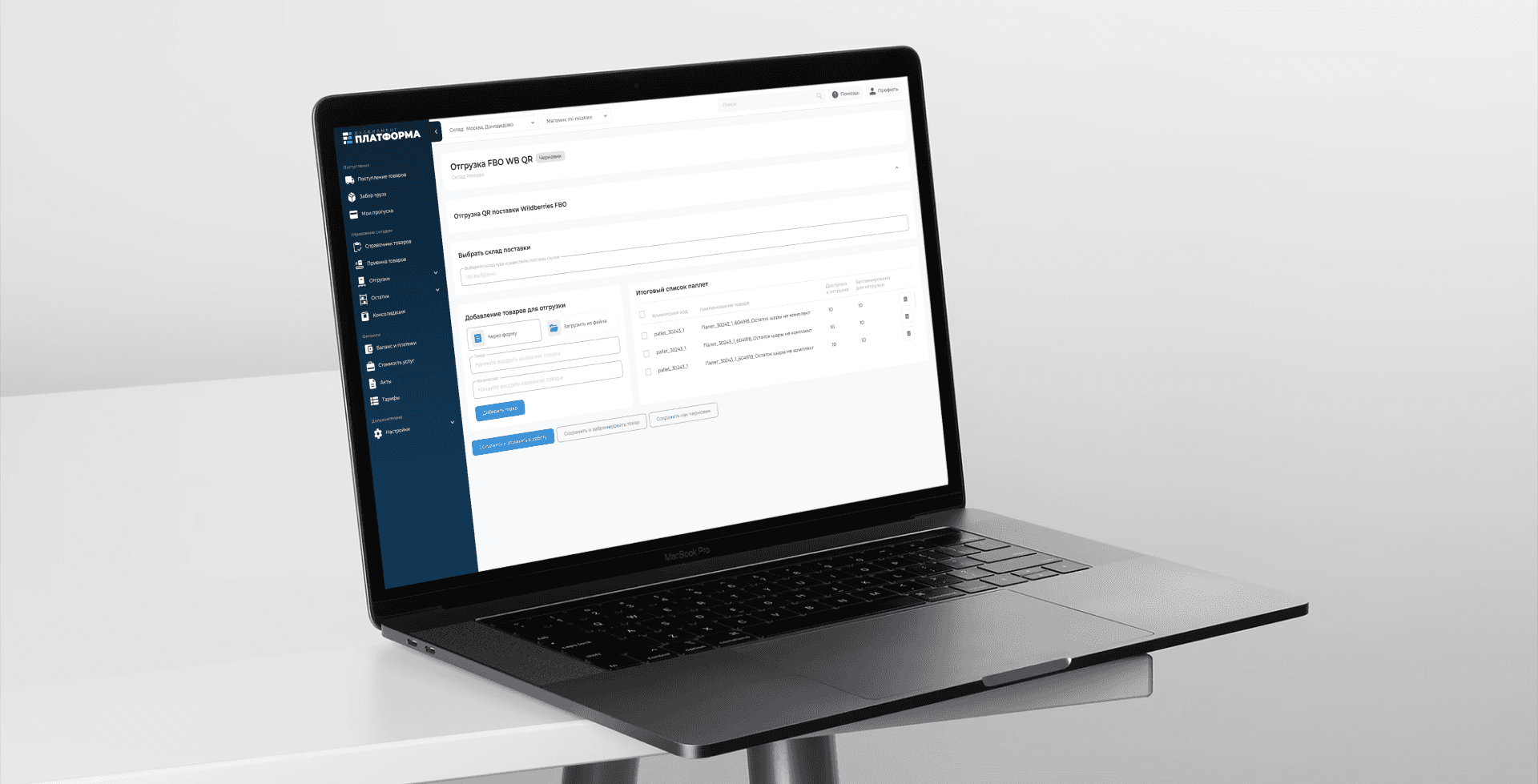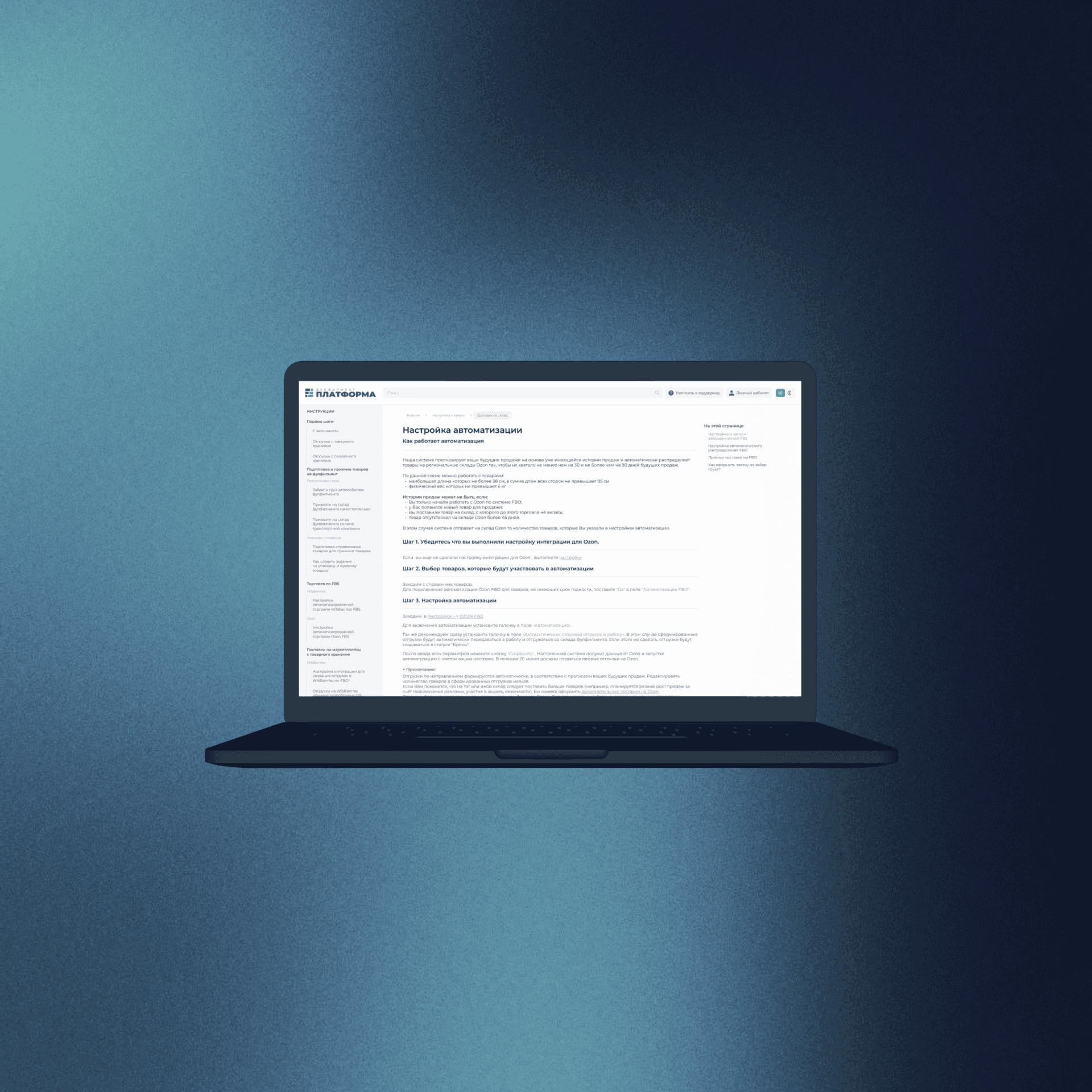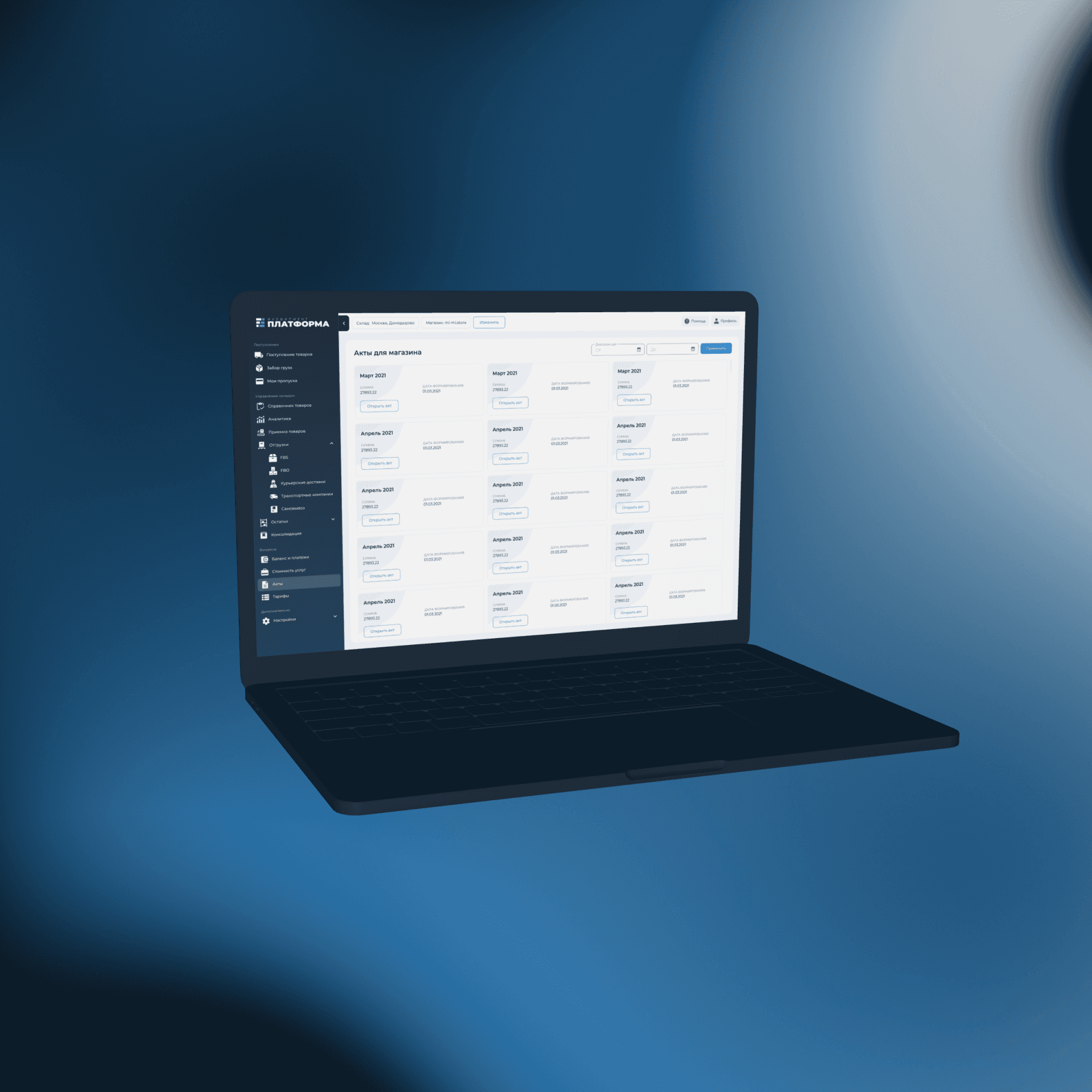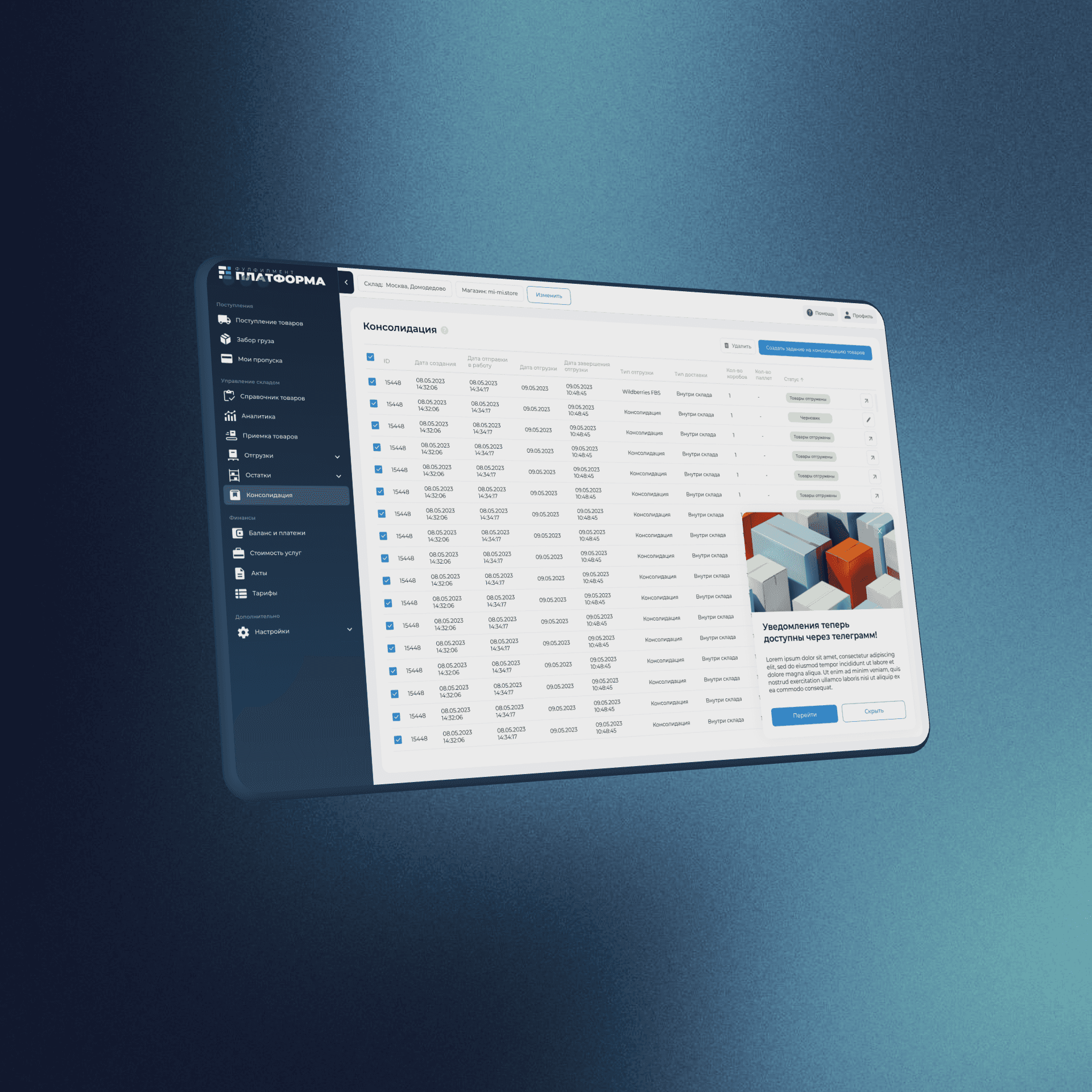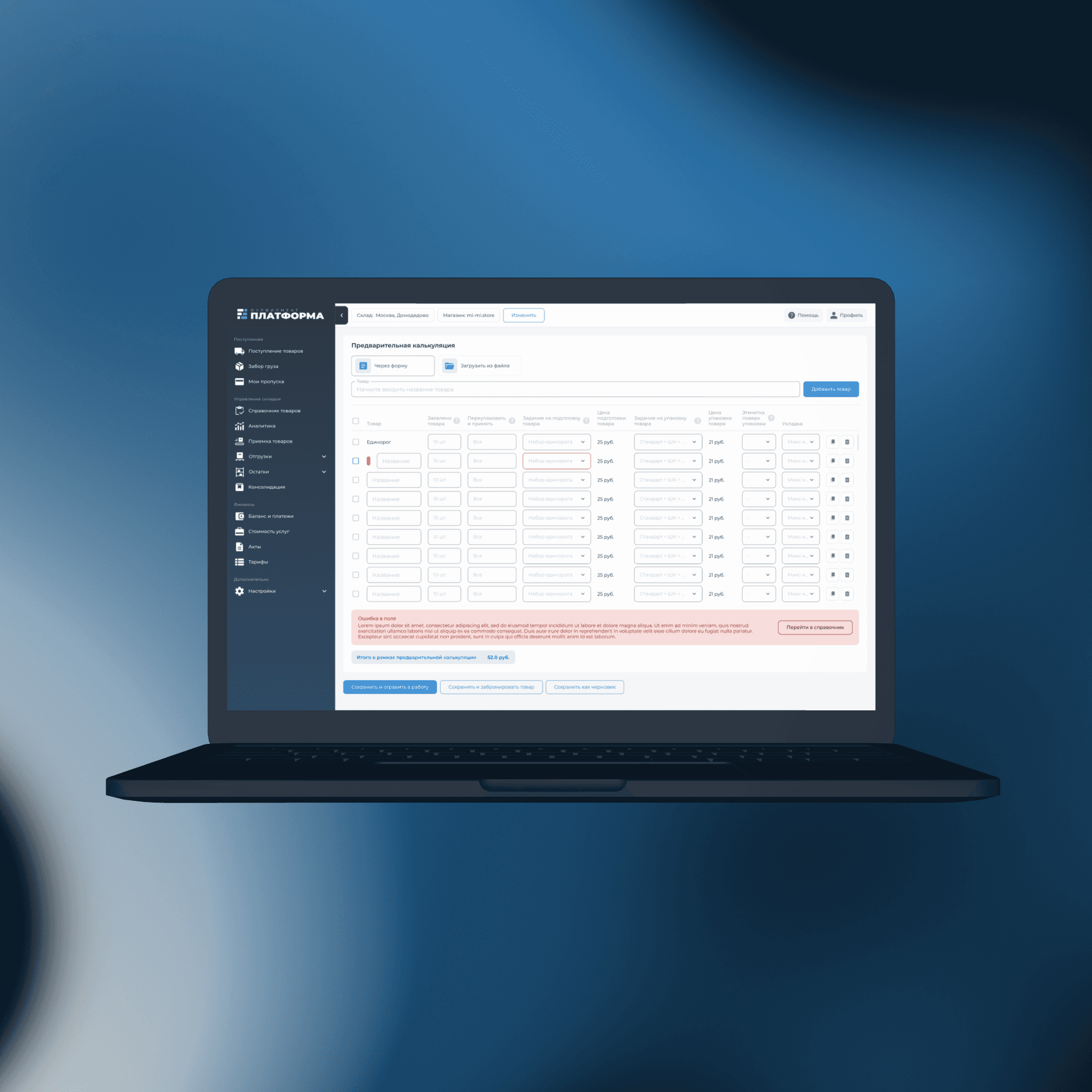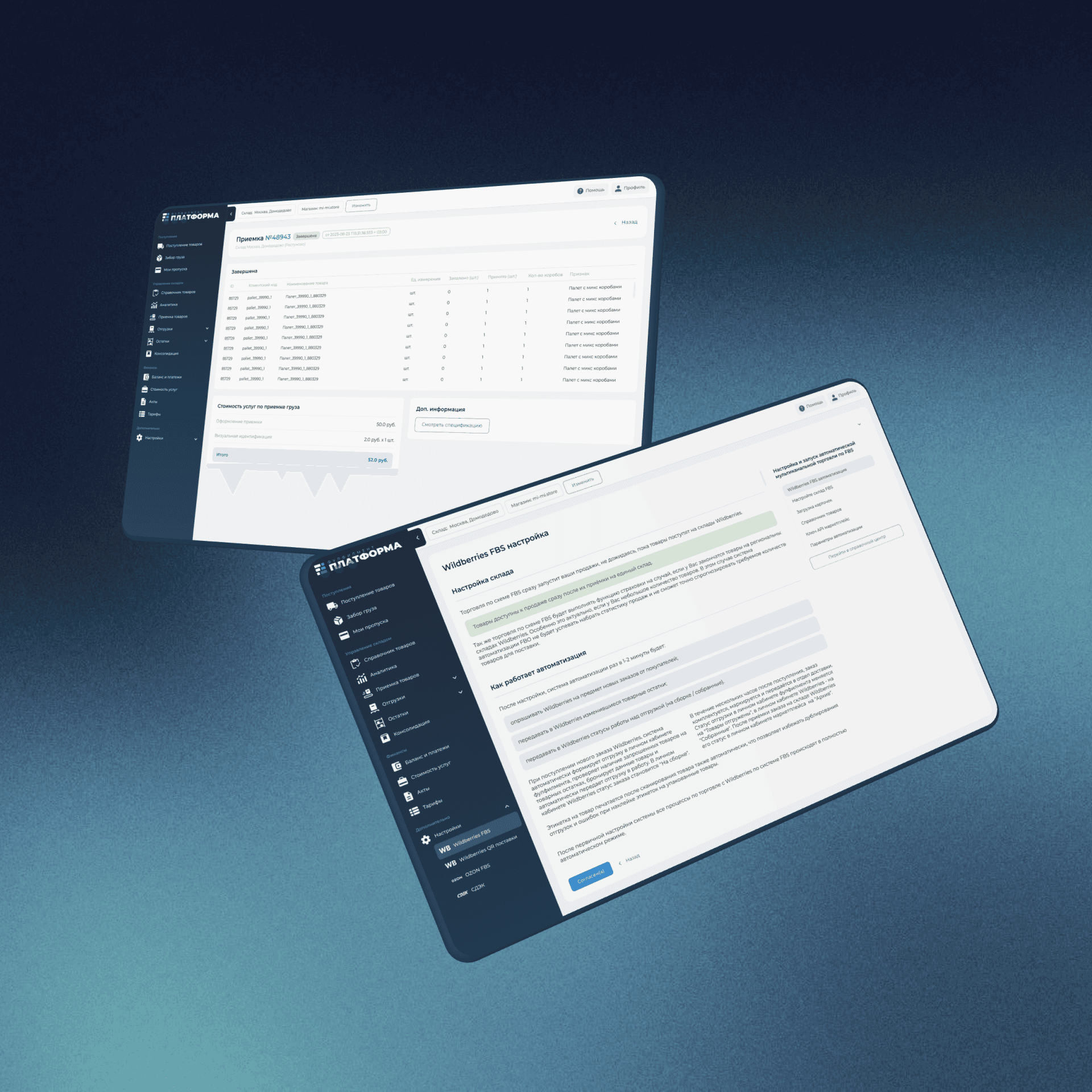Fulfillment
Comprehensive UX/UI redesign of the fulfillment platform aimed at improving usability and optimizing processes for B2B clients. The project included in-depth UX research, concept development, and the implementation of a design system.
Client
Fulfillment service is a platform that provides warehousing, repackaging, and delivery services for wholesale and retail orders, connecting suppliers with major delivery services and marketplaces.
Business goals
Improving the efficiency of the system
Increase usability and efficiency for daily operations, ultimately boosting user productivity.
Increase in user satisfaction
Address existing issues with navigation, visual consistency, and overall user experience.
Support for business growth
By improving the accessibility and functionality of the platform, contribute to the scaling of the business.
Tasks
The difficulty of navigation
Issue
Users experienced difficulties in finding the necessary features and information due to the unstructured and confusing navigation system.
Solution
A new navigation structure has been developed with a clear hierarchy, logically grouped elements, and visible, easily accessible menu items.
Inconsistency of visual design
Problem
The scattered interface elements (buttons, icons, color schemes) created confusion and reduced user satisfaction.
Solution
A unified design system has been implemented with consistent standards for all UI elements, including buttons, icons, typography, and colors.
Inefficiency of work processes
Problem
Users faced numerous unnecessary steps and unclear actions when performing key tasks, leading to low productivity and frustration.
Solution
User flows have been optimized by simplifying the number of steps required to complete tasks, as well as introducing step-by-step instructions and improved tips.
User Research
and Insights
Target audience
Administrators: Responsible for the overall management of the system.
Managers: Oversee daily logistics and fulfillment processes.
Specialists: Perform specific tasks such as order management, inventory control, and customer interaction.
The main needs of users
Transparent navigation with minimal steps to complete tasks.
Personalized dashboards tailored to their roles.
Enhanced data search and filtering capabilities.
Seamless integration with external systems and tools.
Persons
Olga (30 years old) — Retail Salesperson
Goals: Optimize inventory management and simplify sales to ensure a high level of customer service.
Pain points: Irregular product deliveries and delays in order processing.
Andrey (42 years old) — Wholesale Supplier
Goals: Improve logistics efficiency and reduce delivery times to attract new customers and partners.
Pain points: Problems with managing large order volumes and long delivery times.
Design solutions
Improved navigation system
Action: A simplified navigation structure based on user roles has been developed, with categorized functions.
Result: Users can now easily find the necessary functions and complete tasks more quickly, increasing productivity.
Unified visual design
Action: A unified design system with over 150 components has been implemented, ensuring consistency across the platform.
Result: The unified design improved the overall user experience and reduced cognitive load, leading to increased satisfaction.
Optimization of work processes
Action: User workflows have been optimized, unnecessary steps have been reduced, and better clarity of processes has been ensured through step-by-step instructions.
Result: Tasks are now completed faster and with clear instructions, which increases user efficiency.
Adaptive interface
Action: An adaptive interface has been developed that adjusts to different devices and screen sizes.
Result: The platform can be used on various devices without losing functionality and convenience.
Used technologies
CRM system: Built-in internal CRM for user management.
Analytics: Deep analytics implemented for tracking user behavior and system performance.
Telegram bot: Notification and task management implemented through Telegram for real-time updates.
Design system: Custom design system with over 150 UI components focused on user-friendliness.
Design strategy
Main directions
Improvement of navigation and interface
Simplified access to all system functions with improved organization and clearer visual indicators.
Optimization of work processes
Reducing the number of steps required to perform essential tasks, providing intuitive guidance.
Interface personalization
User-oriented interfaces have been implemented for different types of users (for example, administrators, managers, specialists).
User feedback
A feedback system has been implemented within the platform for continuous improvement based on user needs.
Project results
Increased productivity
Users reported a significant decrease in the time required to complete daily tasks.
Increase in user satisfaction
Positive user reviews noted improved ease of use and overall experience.
Reducing training time
The process of onboarding new users has become faster thanks to the simplified interface and step-by-step instructions.